A texture that I've always had trouble with, and still takes much longer than any other for me to get looking "right", is a rocky or cobbled stone look. There's something about trying to make it look rough, but not noisy or messy, that doesn't come as instinctively as most other aspects of the craft. So let's work on that together, shall we?
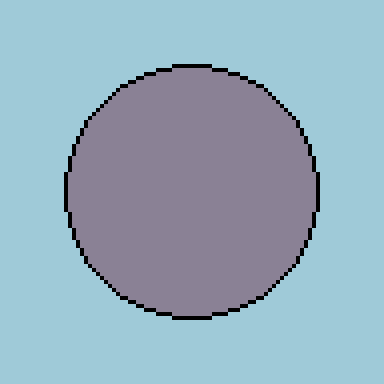
Since a large sphere is an excellent shape to practice shading and texturing on, that's what we'll be using today. don't worry if you don't have a sphere to work with yet; just make a big circle.

Next, add the basic shading and highlights as if you were shading a big smooth plastic sphere. Not only does this help you visualise the shape while adding the segments or cracks to your texture, it'll also save you some time later.
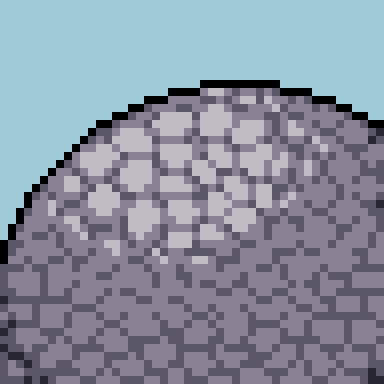
Rocks are rarely either perfectly round or perfectly rectangular. Generally speaking, they're somewhere in between; rounded rectangles, or circles with a hard angle in one "corner."
With this in mind, I draw cracks and shapes over the surface of my sphere. In the highlighted area, it's best to draw these shapes in the base colour. Parts where multiple shapes meet have a few darker pixels thrown in to emulate ambient occlusion.
The area directly surrounding the highlights has slightly broken up outlines to smooth out the shading a bit. As we get closer to the shaded area from our initial sphere, the outlines are closed.
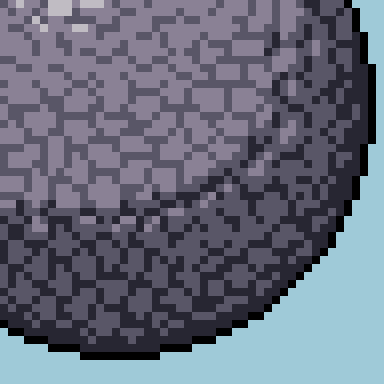
For the shaded area itself, I repeat what I did with the base area but in the darker shades. Keep the shapes nearest the base/unshaded area slightly open and broken up, and then close them as you get further from the light source. Towards the end, you could have little to none of the main shade colour and use the darkest shade for both the cracks and the shading.

A rocky or cobbled texture is really difficult to get the hang of at first, so don't feel discouraged if it doesn't click right away. With practice, and a bit of patience, you'll get the hang of it. On the plus side, you'll now be able to do scaly textures, too!




